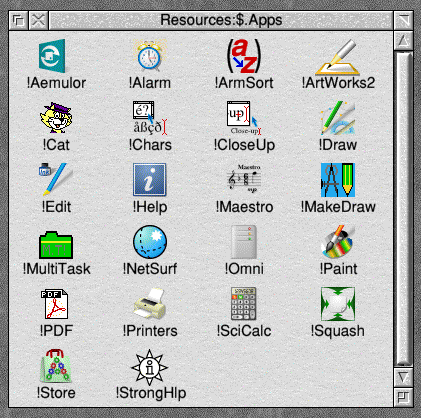How To ... Run an Application
Click on the 'Apps' folder on the icon bar and double-click on one of the applications shown. You can add further applications to the 'Apps' folder on the SD card. You can also identify applications that reside elsewhere to be added to this folder using the 'Boot' configure plug-in (double-click on !Boot and then click 'Boot' and 'Add to Apps').