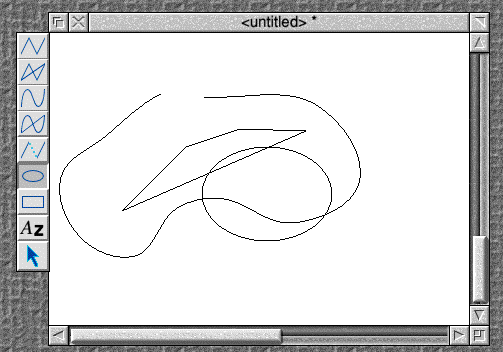How To ... Use !Draw
!Draw is a vector graphic editor, using the Draw module to show the various shapes and lines you create on screen. The result is stored very compactly as a series of draw 'objects' using a co-ordinate system with 180x256 dots per inch. The shapes are generated as vectors and will therefore appear at the maximum resolution of the target device.
A bit-map (as created by !Paint) uses a 'dot', a pixel, for each part of a picture, and pictures are built up of many (perhaps millions) of these dots. A vector picture, on the other hand, describes each element as a starting point, an ending point, and maybe some points in between. While a bitmap contains dots to represent each picture, vector pictures literally contain instructions of how to draw the picture. By consequence, as vector pictures are instructions, they can be drawn flawlessly at any size. This cannot be said for bitmaps, which when scaled up look dotty and jaggedy. You might have seen this in magazines?