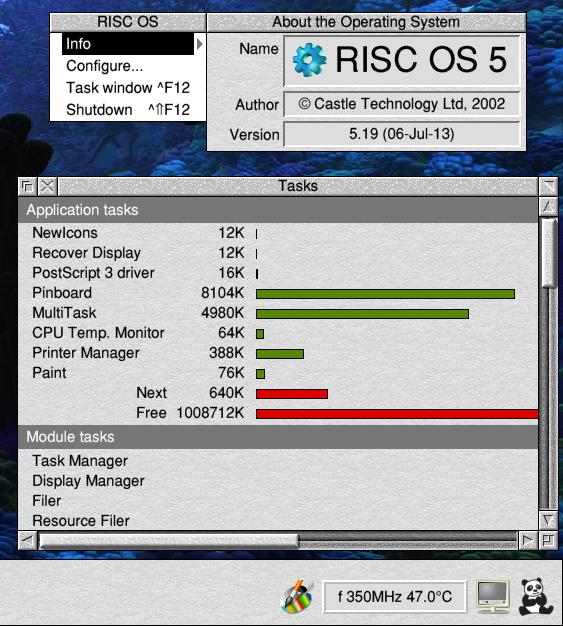How To ... See Memory Usage
The furthest right icon on the icon bar is the task manager icon (or 'switcher' icon). If you click here with SELECT, the memory allocation window opens. If you click here with MENU, then the task manager menu opens showing the operating system version, and allowing you to configure the machine (the same effect as double-clicking on !Boot).