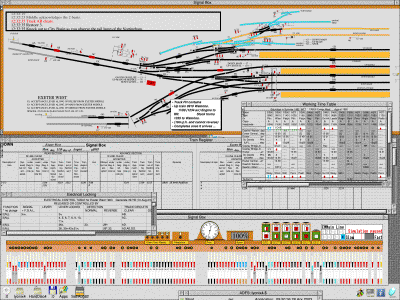http://www.svrsig.org/ software/SigBoxVirt.htm
The application was originally developed on the Acorn Archimedes and Risc PC computers, due to their superior operating system and ability to handle vector graphics and perform anti-aliasing as part of the standard minimum configuration.
This application will run under Windows in Virtual Risc PC and an earlier version is provided with that package (and with Virtual Acorn) and may be replaced with this later version.
Click on the image below to download the simulation of a mechanical signalbox which offers a full, accurate simulation of a number of signalboxes. The application is in a 'zip' file and is 4Mbytes in size. A full service of trains is available for Exeter West and Kidderminster Station. The boxes supported are Exeter West (1963), Kidderminster Station, Morlais Junction, Radyr Junction (1961 and 1987) and Bewdley North (1956). Choose the 'save' option, saving the archive within the 'HardDisc4' directory so that it accessible from the emulation. Then unzip the files into a newly created folder from within the emulation - it is easily 'unzipped' on RISC-OS using SparkFS or SparkPlug.
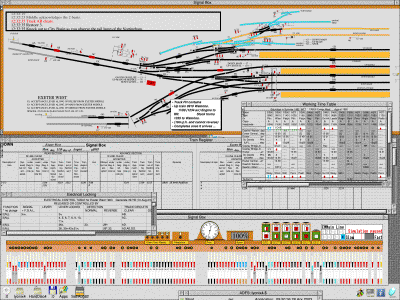
For those with an interest in mechanical locking, additional datafiles are included which allow animated mechanical locking to be displayed for Morlais Junction, Radyr Junction (1987), Bewdley North (1956) or Exeter West. This operates as part of the above simulation to display the mechanical locking of Morlais Junction, Radyr Junction (1987), Bewdley North (1956) or Exeter West in a screen window. This allows levers or parts of the locking to be moved so that the movement can be observed. If a lever or component is locked then the element which is locked turns red and only moves a small amount so that the source of the locking can be determined. It can be zoomed to any window size.
A full set of help files is provided and may be viewed here: Windows .HLP file.
This is a software simulation of the inside of a signalbox - showing the track diagram (the area controlled by the signalbox) and includes the points and signals, numbered to correspond with the levers used to operate them. The levers are interlocked, exactly as in the real box on which it is modelled. For two of the boxes modelled, a full sequence of trains is available and the track circuits on the diagram will light up as you give permission for the trains to proceed. The application is provided with comprehensive information about the process of signalling and how the simulation operates. Context sensitive help messages are available and will appear depending on what is under the mouse pointer, displaying a bubble explaining what the item underneath the mouse does or showing its status. The documentation provided with the application explains the first steps and gives a lot of background information. To view this documentation click on this link.
The latest version now includes a 'demonstration' mode where it will run through the whole of the timetabled train service provided, with a commentary showing (by a direct demonstration) how an error-free shift can be undertaken. A screen shot from this is given immediately below with an explanation of what can be seen.
Click on the screenshot below to open a full-size (1600x1200) image. On the screenshot
the brown wooden surround marks out the box diagram, showing the lines controlled by the signal box.
Points and signals are numbered and track circuits light up red to show the presence of trains.
The inset panel, with a black border, provides a commentary of the demonstration sequence,
the next operation shown in red.
The train register records the time at which all bell signals are sent.
The electrical control table has been opened (not normally available to the signalman)
and this shows the controls on the electrical locks for levers 2, 3, 4 and 5.
A copy of the working timetable is shown.
Finally the levers and block shelf are shown, with the telephone concentrator,
clock and block instruments.